Wireless LAN has become very fast and powerful, but there are still advantages to a wired connection. A wired connection will have a lower latency and is more reliable. Probably the biggest issue with WiFi is getting a good signal throughout the entire house from a single access point. Another issue is the crowding of the 2.4 GHz band, where it may be difficult to find an open channel. Hence I wanted ethernet cables for all fixed devices where possible.
Luckily, several rooms of my house have existing sockets for telephone connections, with conduits running to the fuse box. With Voice over IP and wireless DECT phones being the norm these days (if you even still have a landline, many people are going completely cellular), the telephone cables are no longer used. The easiest way to run the ethernet cables is thus by replacing the telephone cables.
This job requires the following tools and materials:
- UTP cable (I used Cat5E)
- Wall sockets
- RJ45 plugs
- Crimp pliers
- Cable cutter and stripper
- LSA punchdown tool
- Cable tester (recommended)
- A pulling tool (recommended)
- Screwdrivers
- Duct tape
I ordered this tool set that includes all required tools, including RJ45 plugs. I first tried to tie the wires of the Ethernet cable to the wires of the telephone cable, wrap this with duct tape, and then pull it through the conduit, but this didn’t work. The solution was to use a pulling tool with loops on both ends. I ran a couple of wires through the loop and then folded them back and wrapped them with duct tape. This was strong enough to stay together while pulling through the conduit. This is also much easier when a second person helps by pushing/feeding the cable on the other end.
I added RJ45 plugs to the cable ends in the fuse box so I can connect them to a switch. Getting the wires stripped and sorted is a bit fiddly, here’s an explanation:
How to connect the cables to the wall sockets is explained in this video, make sure to use the B wiring scheme. This is actually quite easy to do:
Make sure to test each cable with the cable tester before screwing in the wall socket.
Unfortunately, the room where my main computer resides, and where I wanted to place my WiFi access point, does not have a telephone socket. The solution was to run a flat ethernet cable between the laminate flooring and the wall to the adjacent room, which only required the drilling of a small hole through the wall.
The resulting network layout looks like this:
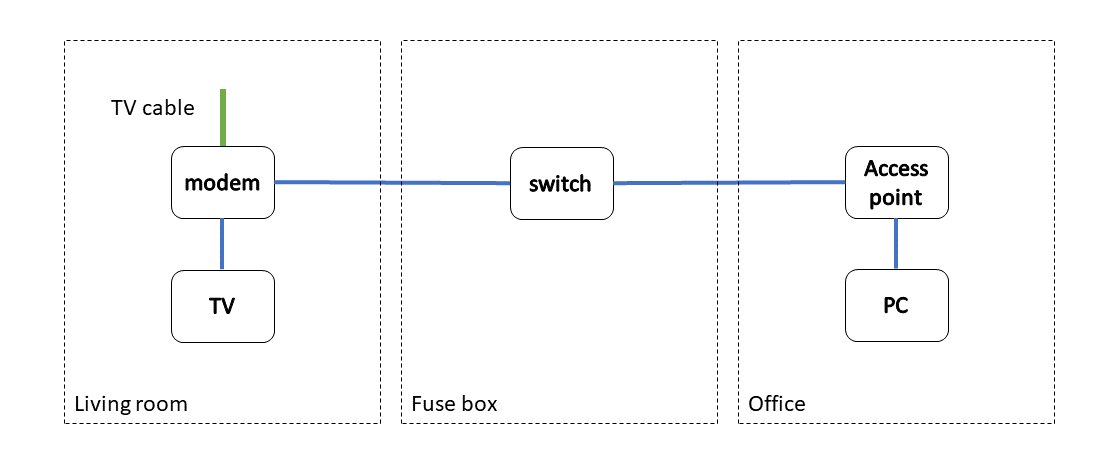
This gives me three locations where I can add extra devices:
- The modem in the living room has a four-port switch. Two of these are taken up by the tv and the connection to the fuse box, but two remain for e.g. a game console.
- The fuse box has power and enough room to place e.g. a NAS or a smart home controller. There are also cable conduits here to two other telephone sockets that could be used to add more ethernet cables for other rooms
- The WiFi access point in my office also has a four-port switch, so I can plug in my laptop.



